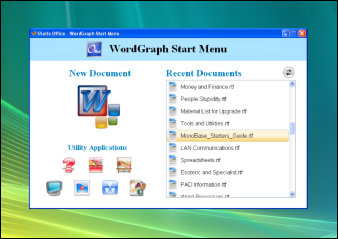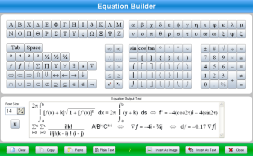SSuite Office Software
Providers of Safe and Trusted Free Office Software with Pure Visual Simplicity
SSuite WordGraph Editor
SSuite WordGraph is a professional, powerful, and very easy to use free word processor...
Minimum System Requirements:
- 1024 x 768 Display Size
- Windows XP / 7 / 8 / 10 / 11 and Beyond - 32bit / 64bit
SSuite WordGraph is a free and very useful alternative to Microsoft's Word, OpenOffice's Writer, or anything else out there claiming to be the latest and greatest. You don't even have a need for .NET or even JAVA to be installed. This will save you a lot of hard drive space and precious computer resources. An online edition is also available!
Use WordGraph for anything from writing a quick letter to producing an entire book with embedded illustrations, tables of contents, indexes, and bibliographies. WordGraph is a complete and powerful software solution for creating, editing and viewing various types of documents. You can create simple or highly structured documents include graphics, tables, charts, and insert spreadsheets you created with Accel.
A number of available features give you a fine degree of control over the formatting of text, pages, sections of documents, and also entire documents. You may also save your documents in a variety of industry standard formats and even export them to pdf, jpg, bmp, png, gif, and our own presentation format ssp. Document compatibility with MS Office - { rtf, doc, txt, rtc, ssp }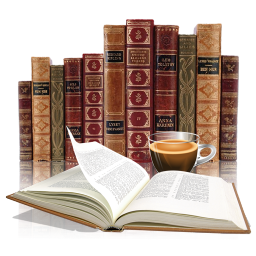
Create PDFs without any additional software. Use the built-in PDF capabilities of WordGraph to share your work easily and with everyone! Adobe Acrobat is NOT required to create these handy files. Now it's so easy to turn your work documents, rich text letters, and presentation files into PDFs.
Designed to give you the finest document-formatting tools, WordGraph helps you organize and write your documents more efficiently and much faster with the help of our new and more colourful interfaces that are no more than three-levels deep.
WordGraph is everything you would expect from a word processing application. It is fast, reliable, pleasant to the eyes and senses, simply everything you need to manage your everyday correspondence. Useful features and functions assist you in writing serial letters, printing envelopes, or even help in finding spelling mistakes in several different languages. {Seven dictionaries included - American, British, Dutch, French, German, Italian, and Spanish}
Key features of SSuite WordGraph:
- Thumbnail Previews.
- Advanced table creation.
- Direct online cloud access.
- Tabbed document interfaces.
- Now also Multi-Display Compatible - {Dual Monitors}
- Create WordArt and Math Equations / Expressions in WordGraph.
- Export your documents to PDF, PNG, GIF, JPG, BMP, EMF, TIFF and SSP.
- Create presentations in WordGraph - Viewable in any web browser and EZPhoto album viewer - included.
![]() Installation Instructions:
Installation Instructions: Version History / Change Log
- Before running any software applications, please read the "Read Me" document first!
![]() 12.3 MB in Download Size
12.3 MB in Download Size
Match SSuite WordGraph With Your Screen...
Upsize your existing installation of SSuite WordGraph(Desktop Edition) to match your screen size for better viewing and user-interaction.
Just download the appropriate WordGraph zip file that will fit your screen the best:
- WordGraph 1024 x 768 {Default Size}
- WordGraph 1368 x 768
- WordGraph 1600 x 900
- WordGraph 1920 x 1080 Full HD
 Simply unzip, copy, and paste the new executable file over the existing file in the installation folder of WordGraph:
Simply unzip, copy, and paste the new executable file over the existing file in the installation folder of WordGraph:
C:\Program Files\SSuiteWordGraph or C:\Program Files (x86)\SSuiteWordGraph