SSuite Office Software
Providers of Safe and Trusted Software with Pure Visual Simplicity
Features that are unique to SSuite Accel Spreadsheet
SSuite Accel spreadsheet is loaded with functions and features that are unique. We pride ourselves on adding new and improved functions and features that are easy to use and very useful to our users and the internet public at large.
Here is our first example of a unique feature, Header Naming Options:
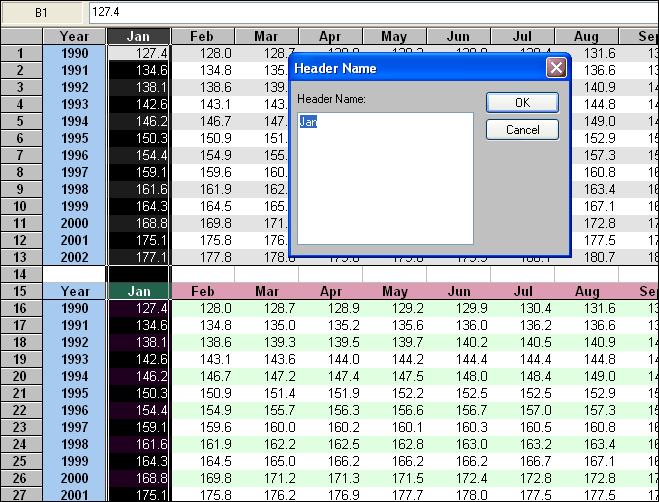
To rename a column or row header, just simply double-click on the header you wish to change or rename. A dialog box will appear in which you need to enter the new name. After you have done this, just click on "OK".
Example two shows you how to copy any part of your spreadsheet as an image:
This can be used if you want to add or place an image of your budget or table created in Accel inside of your text document using WordGraph. Very useful feature!
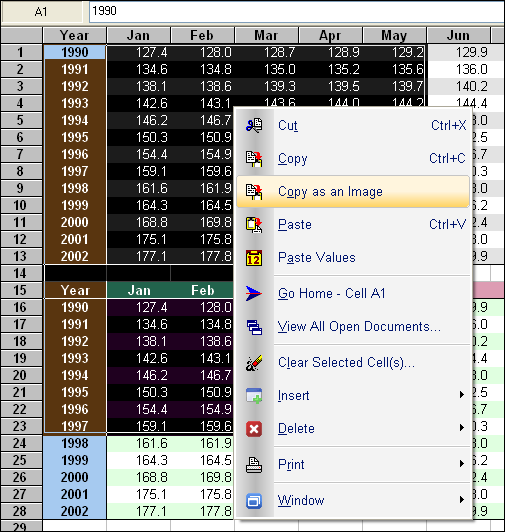
Our third example shows you how to print a selection or multiple selections of your spreadsheet:
Each selection will be printed on a separate page. Just press and hold "Ctrl" while making your selections, up to 255 separate selections may be made.
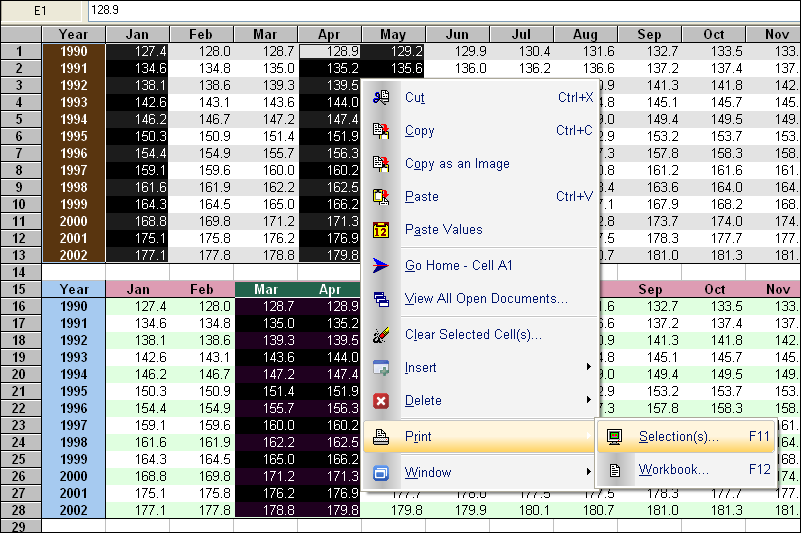
Our last unique feature is our latest addition to our full range of spreadsheet applications, the ability to access online document storage websites from inside the application e.g. DropBox, SkyDrive, or FileSplat.
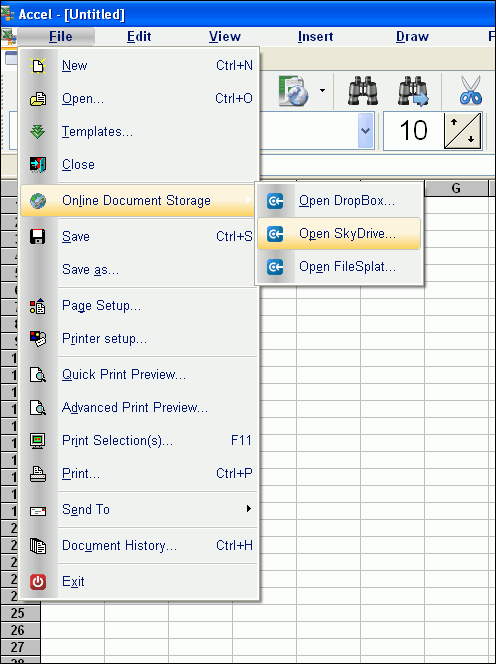
And that is just some of our special and unique features we have inside all our spreadsheet applications. Have fun creating new and colourful spreadsheets.