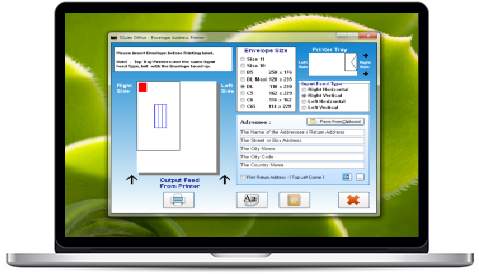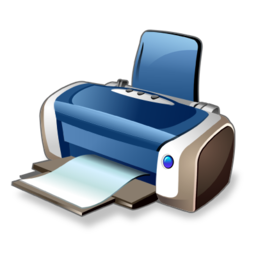SSuite Office Software
Providers of Safe and Trusted Free Office Software with Pure Visual Simplicity
SSuite Envelope Printer
Print addresses, simple text labels, and return addresses onto envelopes...
Minimum System Requirements:
- 800 x 600 Display Size
- Runs on All Windows systems
- Completely portable on any USB memory device
If you are the kind of person who usually prepares and sends greeting cards to friends and family, then you are likely to need a tool to help you manage contacts and print out envelopes.
As the name suggests, SSuite Envelope Printer is a utility that enables you to print letters and parcel labels quickly and effortlessly.
Fast installation and intuitive UI
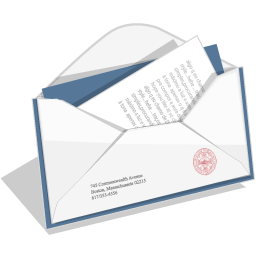 The application does not require any special input, so you can just extract the archive and it is ready to print. The user-friendly interface enables you to select an envelope size, specify the input feed type and write or copy the addressee details from the clipboard.
The application does not require any special input, so you can just extract the archive and it is ready to print. The user-friendly interface enables you to select an envelope size, specify the input feed type and write or copy the addressee details from the clipboard.
You should know that the application allows you to get a perfect view on how the label or address looks like on the envelope before printing it.
Includes an easy to use Address Book
Since the role of the program is to make things easier for you, it incorporates an address book where you can add all details regarding the friends, colleagues and other useful contacts you keep in touch with.
You simply add the information once, so it is available for printing at a special event or other important dates. The application enables you to include a picture and write notes about your contact, an option that can be helpful in the long run. You can also save your entire address book in a XLM or CSV format.
A good tool for anyone sending letters and parcels frequently
Irrespective of whether you are organizing a company event or regularly send greeting cards to your loved ones, the program can lend you a hand with preparing the envelopes for printing.
SSuite Envelope Printer can be handled with ease and can be a good tool for anyone who enjoys sending cards, letters and envelopes.
![]() Please take note:
Please take note:
When printing on a center aligned printer, do the following:
- When the printer dialog window appears, select the printer properties button on the right-hand side, and set its paper type to the envelope you are currently using.
OR
- If you have a printer that has a center placement tray for paper, simply set the printer for an A4 page and place your envelope according to the tray indicator in the application.
This will allow you to print onto the envelope that is center aligned on your printer.
![]() 6.78 MB in Download Size
6.78 MB in Download Size