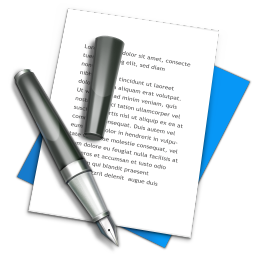SSuite Office Software
Providers of Safe and Trusted Software with Pure Visual Simplicity, You Will Only Find The Best Free Office Suites and Software Downloads Here.
Why Use RTF? {Rich Text Format}
We only support fully compatible document formats like the RTF (Rich Text Format - *.rtf) and the Excel spreadsheet document format. The RTF document format is compatible with any operating system (Apple Mac, Linux, and Windows) and office suite, unlike Microsoft's Word document format (docx/xlsx) and OpenOffice's Open document format (odf /odt).
The RTF format was designed from the start to be an exchangeable document format. If opened in a plain text editor you will see that it resembles html. This document format is the most supported and most compatible format to use, no matter what word processor and even operating system you use. And just for your information, most software applications that claim compatibility with Microsoft's docx and xlsx formats, uses a cracked and unlicensed version of these document formats, so they are also not 100% compatible.
The RTF format is the only available format that is 100% compatible across all software applications. Office suites and word processors on the other hand that uses and creates closed document formats e.g. docx, xlsx etc, can only open these formats because their developers have paid the exorbitant license fees(in the millions) to read and write Microsoft's proprietary document formats, for example - Star Office and other offspring, which you also have to purchase. (Needs Java Virtual Machine to run).
Independent office suite developers have to create their own proprietary format, or go with the Open Rich Text Document format. As most people do not know, RTF documents can hold the same contents as any Word document, and is also much smaller in size when being created. It is only the extension and inner record keeping that is different.
I have recently discovered that OpenOffice's Open Document format (*.odf / *.odt) is just rich text dumped inside their own Open Document format wrapper {XML representing RTF data}. So do not get caught out with vendor lock in, not even from the open source community.
Switch today to our excellent free office software that support true compatible document standards!
 Important Update! >> Using HTML5 as a document format for absolute compatibility
Important Update! >> Using HTML5 as a document format for absolute compatibility
 Please read the following articles on why you should be using the Rich Text Document format:
Please read the following articles on why you should be using the Rich Text Document format:
Software That Supports RTF Documents
 They can all be found in the following green software:
They can all be found in the following green software:
- SSuite Office - WordGraph
- SSuite Office - Lemon Juice
- SSuite Office - Premium HD
- SSuite Office - Blade Runner
- SSuite Office - Penumbra Editor
- SSuite Office - Personal Edition
- SSuite Office - Advanced Edition
- SSuite Office - Excalibur Release
- SSuite Office - OmegaOffice HD+
- SSuite Office - Ex-Lex Office Pro
- SSuite Office - QT Writer Express And Many More...
Supported Document File Formats
- Plain Text -- Plain Text ( *.txt )
- SQL File Format -- SQL File ( *.sql )
- C++ File Format -- C++ File ( *.cpp )
- XML File Format -- XML File ( *.xml )
- Pascal File Format -- Pascal File ( *.pas )
- Rich Text Format -- Rich Text Format ( *.rtf )
- C++ Header File Format -- Header File ( *.h )
- Web Page Source File -- Web Page ( *.htm, *.html )
- Rich Text Compressed {compresses up to 75%} -- Rich Text Compressed ( *.rtc )
- Microsoft Word Document -- Word 97-2003 & 6.0/95 - RTF ( *.doc ) - MS Office 95 - 2007
 Please Take Note:
Please Take Note:
There are two different types of doc formats available. The first type is the official proprietary MS Doc format that is locked and requires a licence from Microsoft. The second doc format is the one we use, which is an open generic doc format that does not require special software to open, hence the name; Word 97-2003 & 6.0/95 - RTF ( *.doc )
Digital File Formats exported in our word processors:
- Windows Bitmap File Format -- ( *.bmp)
- Tagged Information File Format -- ( *.tiff )
- SSuite Presentation File Format -- ( *.ssp )
- Portable Document File Format -- ( *.pdf )

- Windows Enhanced File Format -- ( *.emf )
- Graphics Interchange File Format -- ( *.gif )
- Joint Photographic Experts Group -- ( *.jpg )
- Portable Network Graphic File Format -- ( *.png )
- Portable Documents File Format -- Text Only ( *.pdf )
Spreadsheet File Formats:
- Tabbed Text Format -- Tabbed Text File ( *.txt )
- SSuite Accel Format -- SSuite Accel Workbook ( *.vts )
- Microsoft Excel 4.0 Format -- MS Excel 4.0 Worksheet ( *.xls )
- Microsoft Excel 5.0 Format -- MS Excel 5.0 Workbook ( *.xls )
- Tabbed Text File Format -- Tabbed Text File (Values Only) ( * txt )
- Comma Separated File Format -- CSV (Comma Delimited) ( *.csv )
- SSuite Basic-Math Format -- SSuite Basic-Math Worksheet ( *.bms ) *** New Format ***
End the madness and STOP using proprietary document formats!
You may have noticed that there are no docx or xlsx document formats supported in our applications. This is because in order to support any MS Office document format, we require a very expensive license {...in the million$...} from Microsoft for each format.
The reason for this is that they are all proprietary patented formats. So you may ask us this then; "...but what about the other open source, free, and retail office suites that claim to be 100% compatible?...". Well, their document formats are all cracked or reverse engineered versions of the original format and are NOT 100% compatible with the original MS Office document formats. None of them are, except Google Docs, as far as I know.
OpenOffice's own document formats are also not even compatible with other open source document formats of the same type. This is because the open source community never set a fixed technical specification's guide for their own document formats. So their formats odf / odt are also not 100% compatible with software supporting these formats.
 Important Update! >> Using HTML5 as a document format for absolute compatibility
Important Update! >> Using HTML5 as a document format for absolute compatibility
--------------------------------------------------------------------------------
All Microsoft Excel documents created in SpreadForm One and Accel, are fully compatible with any spreadsheet application that can open and read the Microsoft Excel file format.
Our own presentation document format "SSP" can be opened by any current web browser. Just select the "Open..." option on the main menu and select the "*.*" document format and open your presentation file. This makes our presentation document format the most compatible with all systems and computers.
Using a compatible document format to play nice with everybody
If you need to create and exchange MS Word documents(*.doc) as a rule, then there is another way in staying completely compatible with everybody, no matter what software they use. This format is the most compatible document format currently available next to the rich text document format.
Simply save all your documents in MS Word or SSuite WordGraph in the following manner:
When you save your documents, use this format... Word 97-2003 & 6.0/95 - RTF (*.doc)
To simplify this procedure in MS Word, simply go to the "Tools >> Options..." menu item, and under the "Save" tab item, select your default document type as the above mentioned document type. This will ensure that all your documents will stay compatible no matter where you need to use them, either in MS Word or SSuite Office's WordGraph word processor. This procedure may also be used in Word 95 up to Word 2007.
-----------------------------------------------------------------------
All Excel documents created in SpreadForm One and Accel, are fully compatible with any spreadsheet application that can open and read the Excel file format. Excel files created in Excel itself, are locked to prevent other office suites from being compatible with MS Office. To open these locked Excel files, follow the steps below.
Please Note! - This procedure cannot be used in Excel 2007 or Excel 2010. Microsoft does not support older formats in Excel 2007 and Excel 2010 that are below the standard Office 97. Click here for further details.
For compatibility with Excel, use the following method:
To make a Single Excel 97(or Higher - 2003) worksheet compatible with SSuite Office's SpreadForm One and Accel, follow these steps:
- Save your active Excel 97(or Higher - 2003) Worksheet as an Excel 4 Worksheet.
- Immediately save the same worksheet as an Excel Workbook, using the "Save As" function, with a different name as the worksheet.
- You can now open your Excel 4 worksheet in SpreadForm One or Accel as an Excel spreadsheet.
Please Note - For further information, see the helpfile under File Handling.