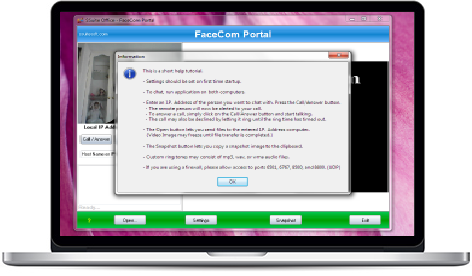SSuite Office Software
Instant Video LAN Chat. Providers of Safe and Trusted Free Office Software with Pure Visual Simplicity.
SSuite FaceCom Portal
An instant peer-to-peer video phone for chatting on LAN, Wi-Fi, and Internet networks...
Minimum System Requirements:
-
1024 x 600 Display Size
- Webcam + Microphone + LAN / Internet
-
Runs on All Windows systems including - Mac and Linux
SSuite FaceCom Portal is designed to be a video/voip application for use within small, medium, and large Local Area Networks {LAN}, even Wi-Fi networks. This communication's app is an ideal replacement for internet chat and video connections in companies, home networks, student campuses, or wherever it is needed.
It is also able to create a private and secure peer-two-peer contact which will improve internal communications, business productivity, and relationships with friends and colleagues.
The smart, comfortable, and pleasant looking user interface with advanced usability options allows you to join any network in a few mouse clicks. FaceCom Portal will allow you to video conference instantaneously from and to all other users of your network while interacting with them on your screen.
No knowledge of computers is necessary to install and use this software. Thanks to its standardised interface, its setup is immediate and doesn't require any server or hardware configuration. Just install the software in all the computers and the program is ready to use. There is no internet connection necessary to use and run this application.
Please Note: If you need any further assistance, please see our tutorial page. { PDF Tutorial - 130 KB }
Recommended codecs for best video performance - RGB 24, i420, YUY2. Don't use mpeg codecs, they are not supported!
![]() When installing this application on Windows Vista / 7 / 8 / 10, please run the setup file and application as an administrator.
When installing this application on Windows Vista / 7 / 8 / 10, please run the setup file and application as an administrator.
Here are some key features of SSuite Office - FaceCom Portal:
- Server-Less
- Instant Video Chat with VOIP
- Quick file and document transfers
- Instant Setup and Run with No IP Configuration
- Nice Look & Feel for user friendly work environment
- Select your own ring tone. {mp3, wav, and wma files supported}
- Interactive Features: Video, window flashing when user calls and play sound when being called
![]() 6 MB in Download Size
6 MB in Download Size